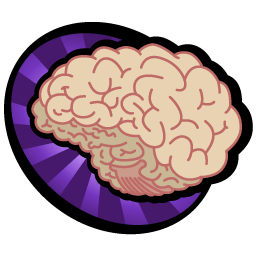I recently purchased an ATI radeon 5850 and could not get it to work on my Windows Server 2003 R2 machine. The Catalyst drivers simply aborted the installation claiming incompatible OS and such. At first I got around it by downloading only the driver from ATI’s site, extracting it manually and then using the .inf file in $OUTDIR\XPINF to install the driver via the Device Manager. I even got full hardware acceleration by following this guide.
This proved to work well, even though CC was not installed. However, I then got my hands on a second display and could not get dual screens to work. I tried downloading the latest XP32 CCC (9.12 at the time of writing) and it seemed to install fine, but simply had no effect. It turns out that the only thing it installed was the installation manager.
I did, eventually, get a working environment (sans CCC) by following these steps:
- Download the latest XP32 ATI CCC and manually extract it (you can extract the .exe files just as if they are archives. I used 7zip to do this but it should work with any good archiving app like winrar or winzip). You should see 5 directories, one of which is $_OUTDIR
- Remove any and all traces of ATI software and drivers. This includes going to add/remove and uninstalling applications and going to device manager and uninstalling the video driver manually
- Reboot into a video-driver-less OS (like you get when you first install windows)
- Browse to your extracted CCC and set XP compatibility for $_OUTDIR\Bin\Setup.exe (Right click on setup.exe -> Properties -> Compatibility; Check “Run this program …” and select Windows XP)
- Run $_OUTDIR\Bin\Setup.exe. It should look exactly like running through the downloaded CCC exe except you should see more items in the install list. You might also see a truncated window at first (with no access to the “next” button) – simply press enter.
- After going through the installation, reboot
- Catalyst will not work properly but the driver installed supports dual screens pretty well. The only limitation i see right now is that hardware acceleration is not supported on the secondary screen.
If anyone has a better solution for this, please feel free to mail me or comment.